This page contains a description of the XMapTools add-on Img2Txt.
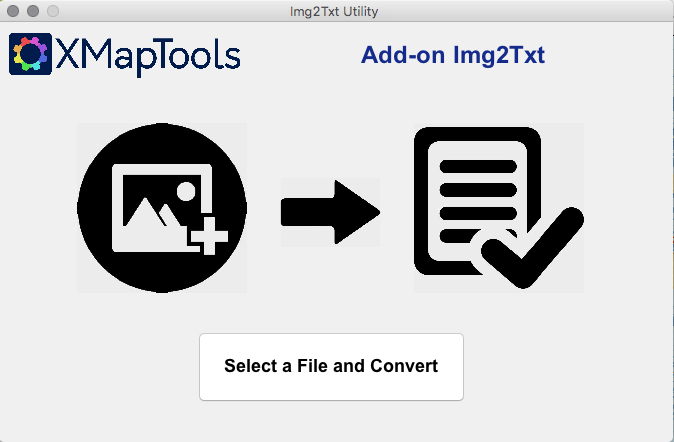
How to add Img2Txt to XMapTools?
Img2Txt can be downloaded directly via the XMapTools interface using the Extension manager:
- Open MATLAB©, set the working directory and open XMapTools
- In menu, select File > Add-Ons > Manage Extensions
- Find Img2Txt in the Extension manager
- Press the button Download (or Delete & Download to update the add-on)
- XMapTools downloads and install the add-on
How to use Img2Txt
This extension transforms an image into a matrix stored in a text-file.
- In XMapTools, activate the workspace X-ray
- Select Img2Txt in the add-on menu and click APPLY
- Press the button Select a File and Convert
- Select an image
- (Optional) provide a lower and upper limit for rescaling
- Save the map as text file
- Close Img2Txt and import the map in XMapTools
Note: The conversion can be used to retrieve quantitative data provided that the color scale is linear (e.g. black and white). Otherwise the data will be “re-scaled” based on the original color scale.
